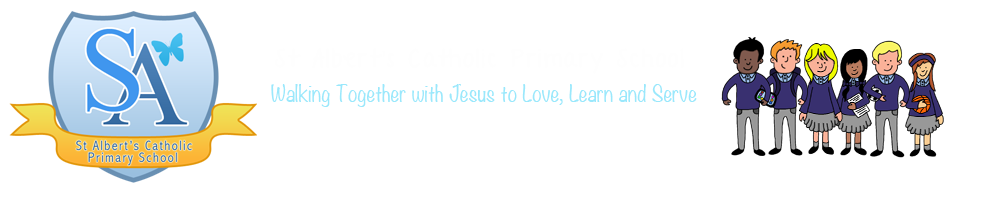Staying Safe Online – Top Tips
- Always ask a grown up before you use the internet. They can help you find the best thing to do.
- Don’t tell strangers where you live, your phone number or where you go to school. Only your friends and family need to know that.
- Don’t send pictures to people you don’t know. You don’t want strangers looking at photos of you, your friends or your family.
- Tell a grown up if you feel scared or unhappy about anything.
- Ask a grown up to help you put the Hector’s World Safety Button on your computer. This will mean you can press it if anything makes you scared or unhappy.
- You can also call ‘Childline’ on: 08001111 to talk to someone who can help.
Who can I talk to?
If you feel upset about anything you have seen on the computer or if someone has said something which makes you feel bad or funny inside – you need to tell your mum, dad or whoever looks after you at home.
If you want to talk to someone else you can call ‘Childline’, which is a place where people who are nice can help you. They won’t tell anyone that you have called and it’s free. You can phone them on: 0800 1111.
You can also talk to your teachers if anything is upsetting you and they will help you.
The most important thing is to remember is to tell a grown up you like and trust if you are unhappy or scared about anything.
Click this link to read our On-line Safety Newsletter: On-line safety newsletter
For some more information click on the link below: